|
RGB Planetary post imaging processing , let the filters do their job. : Dave Tyler's Method
After putting together rgb images of Saturn for the past three years, I have finally adopted a method, that gives me an rgb image of satisfactory colour and with very little false colours. This is as follows:
Align and stack the avi. in the normal manner.
The blue image is most probably too dark, so adjust it by using "Image/Adjust/Levels", bring the right slider in until the blue image roughly matches the brightness of the red and green images. Build the RGB image. Now adjust the "level" of brightness of any errant channel, so as to achieve a neutral grey white set of rings. SAVE THE IMAGE !!!!! Now do any levels adjustment on the RGB image not the individual channels. Adding a Luminance layer. See the images below. These show the effect on final colour presentation, when using different channels for Luminance. In the images presented below, note the straight RGB colours. Now compare the final colour, where the green channel has been used as a luminance.. Its pretty close. Now compare the colours where the red channel has been used as a luminance. Nice image but it “highlights” the belts differently. Now compare the final presentation colours where a combination of red and green channels have been used.. I can see no difference here from the RGB image colour. I can here you shouting , “you should be using a white light image as a luminance”. My answer to that is to try it and good luck. A further note: Using a red channel as a luminance increases the visibility of “redder” features, as though our eyes were more sensitive to red light than they actually are. This can be quite a useful tool. The green channel, used as luminance, looks quite natural, as that is the colour to which our eyes are most sensitive in the daylight.. I would think that... Were we to see in mono and not colour, the shades of grey that we see would be the same as our in green filtered images.
In case someone reading this is asking, "why use a luminance"? ... By using red and green images as a Luminance, we get the sharpest possible LRGB image, and with a very high degree of colour integrity. |
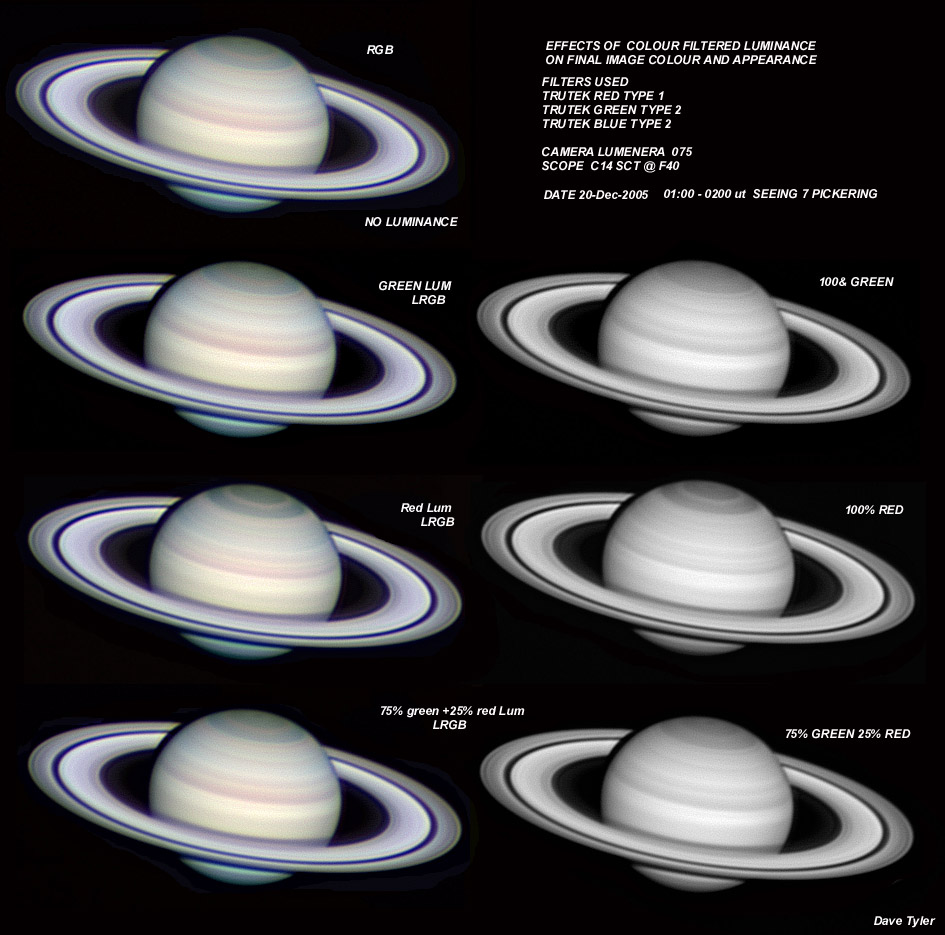 |